Getting Started
Easily create sales funnels with observability and hyper-personalized experiences with Customer Journey.js.
Start playing with the landing page demo. It’s very easy.
1. Prepare your browser
Install the extension Redux DevTools to monitor state changes.
2. Install the demo
npx @customerjourney/create-cj-demo your-app-name
3. Go to the project directory
cd your-app-name
4. Install the dependencies
npm install
5. Init the application
npm run init
6. Enjoy
Go to http://localhost:8000/
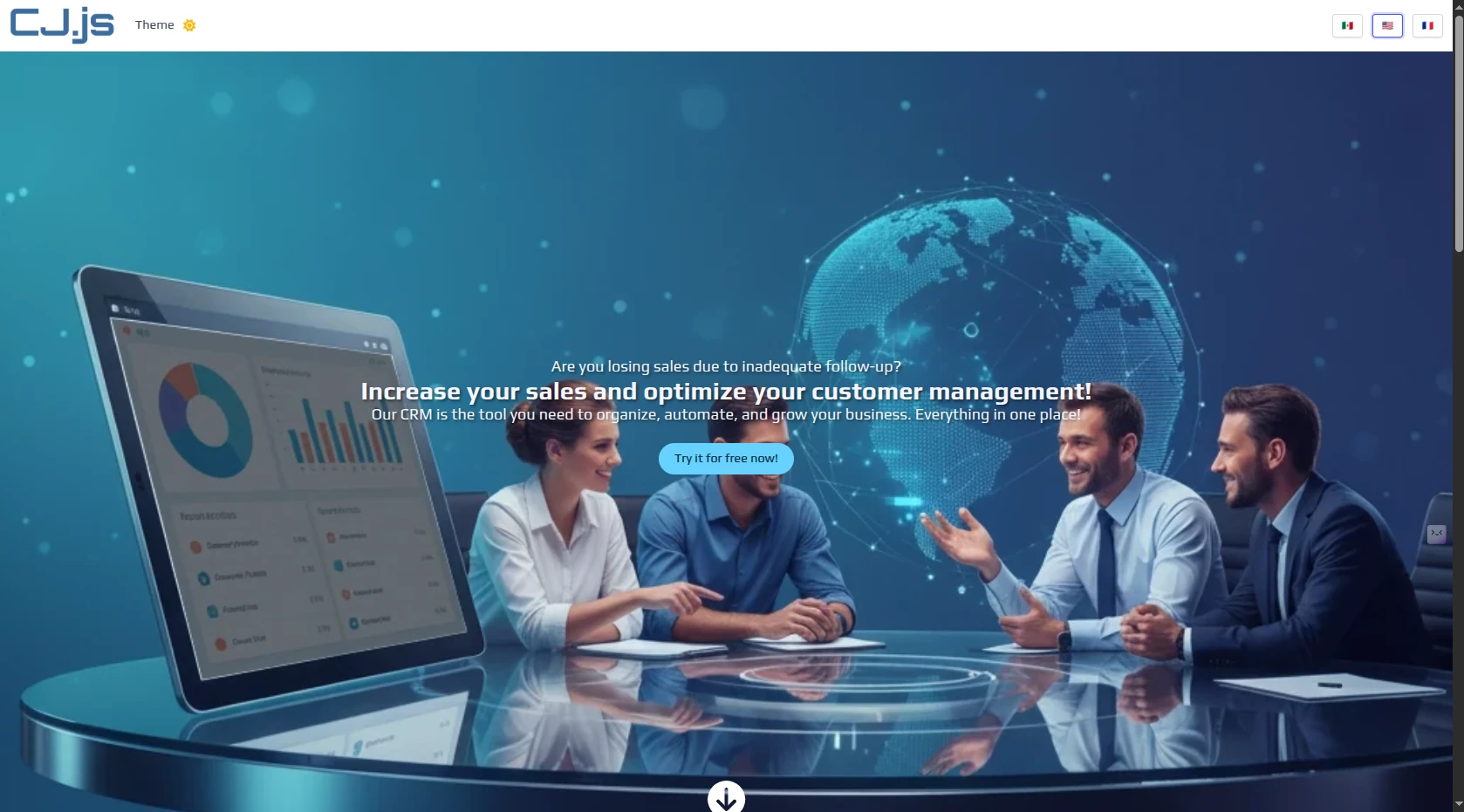
7. Observe status changes as you navigate the landing page
Open the Redux DevTools extension in your browser and watch the magic happen.
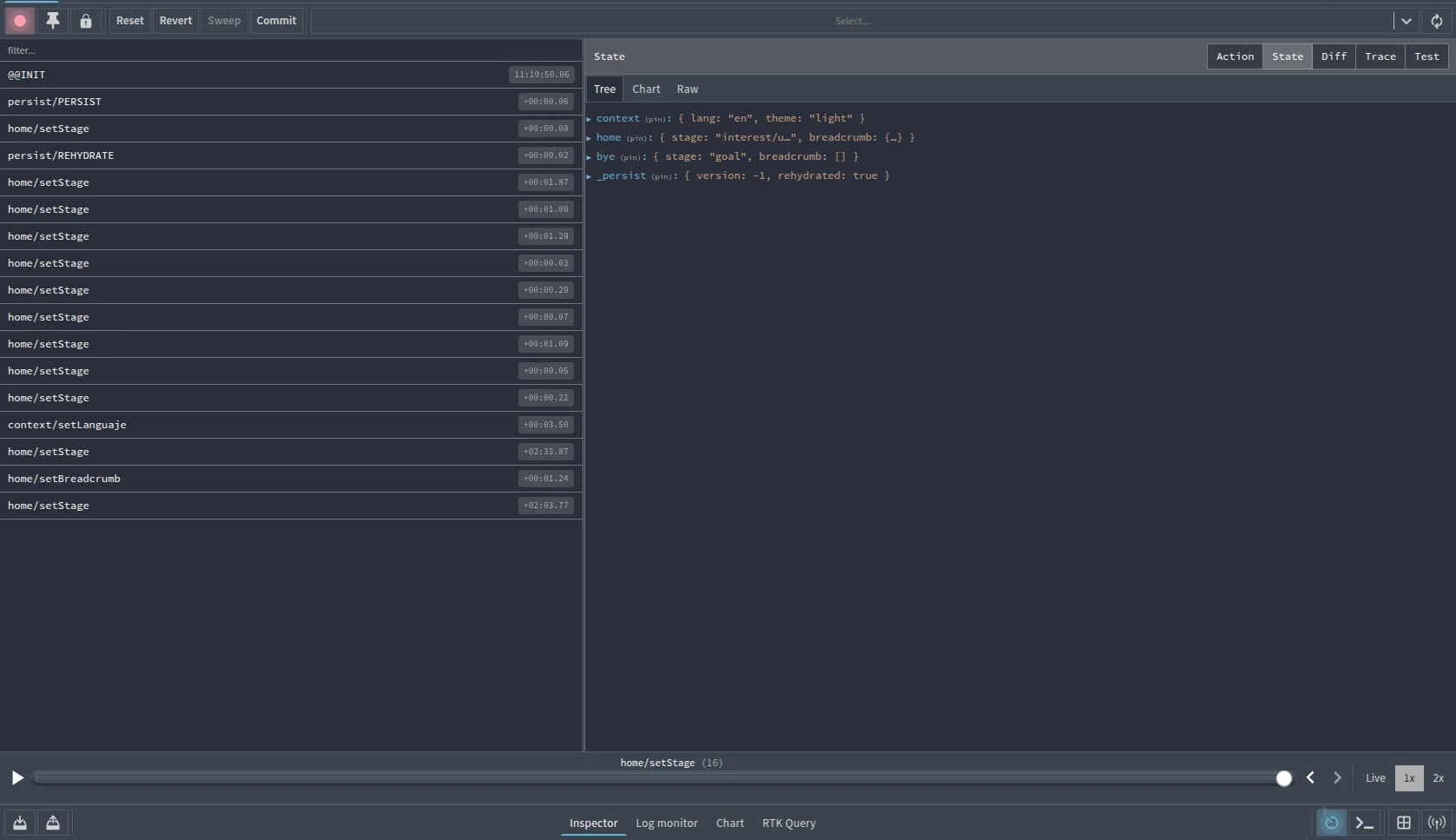
8. Modify the code
npm run dev
Inside the src/app/data/home.json file make changes and observe the results.
Project structure
Here you can see the structure of the Customer Journey.js projects: See CJ.js structure.
Integration with AI
The home.json object describes the landing page’s layout, content, and animations, but in production, it’s generated in the backend and sent to the application based on route parameters, query parameters, status, and user-specific information from an enterprise management system, such as Odoo. An AI agent can generate a hyper-personalized user experience with all this information using tools like n8n.
Open Source Project
This is an open source project licensed under the GPLv3. We invite you to support this project to turn it into a powerful tool for hyper-personalizing the user experience for sales funnels at: